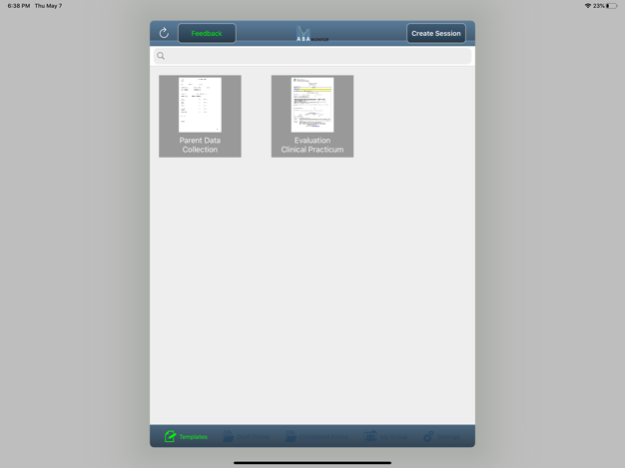ABA Monitor 2.6
Continue to app
Free Version
Publisher Description
ABA MONITOR is a free app to download. A paid membership is required to login. Your credit card on file with Apple will not work.
Why ABA MONITOR:
Paper can get lost, destroyed or taken from the record. It can be difficult or impossible to reproduce what was lost. Using paper and pencil can be costly due to the need for multiple copies and the storage for all of the information. Sometimes clean data forms are not available and not delivered in a timely manner. Long time storage becomes an issue as business grows.
Out of the binder and into the cloud!
With ABA Monitor you can use our pre-made templates or your upload your own forms and complete them on your iPad in the field. Real time. No more lost paper. What could be better?
Powerful Reporting Tools:
Once information is captured on a device in the field the completed form can be viewed, printed and emailed right from ABA Monitor. And the best news is that ABA Monitor stores all that information and makes it immediately available through our web interface where managers, supervisors or users can graph and evaluate data to generate reports.
Dec 30, 2021
Version 2.6
- Improved Functionality and Efficiency
- Larger workspace for iPads
- Multi-Selection Functionality
- Dropdown Auto-Selection
- Allowing for Camera to Capture Picture for Image Type
- Fixed On-Going corrupt document sync issue
- Misc Bug Fixes
About ABA Monitor
ABA Monitor is a free app for iOS published in the Office Suites & Tools list of apps, part of Business.
The company that develops ABA Monitor is ABA Monitor. The latest version released by its developer is 2.6.
To install ABA Monitor on your iOS device, just click the green Continue To App button above to start the installation process. The app is listed on our website since 2021-12-30 and was downloaded 4 times. We have already checked if the download link is safe, however for your own protection we recommend that you scan the downloaded app with your antivirus. Your antivirus may detect the ABA Monitor as malware if the download link is broken.
How to install ABA Monitor on your iOS device:
- Click on the Continue To App button on our website. This will redirect you to the App Store.
- Once the ABA Monitor is shown in the iTunes listing of your iOS device, you can start its download and installation. Tap on the GET button to the right of the app to start downloading it.
- If you are not logged-in the iOS appstore app, you'll be prompted for your your Apple ID and/or password.
- After ABA Monitor is downloaded, you'll see an INSTALL button to the right. Tap on it to start the actual installation of the iOS app.
- Once installation is finished you can tap on the OPEN button to start it. Its icon will also be added to your device home screen.